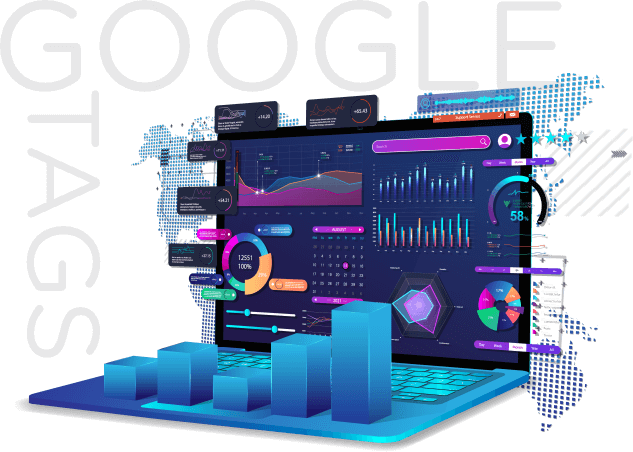 In the digital landscape, Google’s suite of tracking tools plays a vital role in helping businesses understand their online presence and user behavior. These tools, distinguished by unique tag identifiers, allow for the collection of data related to website traffic, user interactions, and marketing campaign performance. This article explores the various Google tags, including their functions and current relevance.
In the digital landscape, Google’s suite of tracking tools plays a vital role in helping businesses understand their online presence and user behavior. These tools, distinguished by unique tag identifiers, allow for the collection of data related to website traffic, user interactions, and marketing campaign performance. This article explores the various Google tags, including their functions and current relevance.
1. Google Ads Conversion Tracking Tag (AW-XXXXXXX)
Function: The Google Ads Conversion Tracking Tag, identified by a prefix AW-, is used to track the actions visitors take after clicking on your ads. By adding this tag to your website, you can monitor conversions such as purchases, sign-ups, and more, directly attributed to your Google Ads campaigns. This data is crucial for understanding the ROI of your advertising efforts and optimizing campaigns for better performance.
2. Universal Analytics (UA-XXXXX-Y)
(NO LONGER WORKING)
Function: Universal Analytics, marked by the UA- prefix followed by a series of numbers, is the previous generation of Google’s analytics software. It enables website owners to collect and analyze web traffic and user behavior data. Through this tag, you can track visitor interactions, session durations, bounce rates, and more, providing insights into how users engage with your site.
Outdated Note: As of July 2023, Universal Analytics has been replaced by Google Analytics 4 (GA4). Google no longer supports UA, and it’s recommended for users to migrate to GA4 for continued data tracking and analysis.
3. Google Analytics 4 (G-XXXXXXX)
Function: Google Analytics 4, denoted by a G- prefix, is the latest analytics service from Google. Designed to provide a more integrated approach to data measurement across websites and apps, GA4 offers advanced tracking capabilities, including enhanced user engagement insights, cross-platform tracking, and predictive analytics. This tag is essential for businesses looking to gain a deeper understanding of customer behavior across different devices and platforms.
4. Google Tag Manager (GTM-XXXXXXX)
Function: Google Tag Manager, identified by GTM- followed by a series of characters, is a tag management system that simplifies the process of deploying and managing various tags on your website without needing to modify the code. It supports not only Google tags but also third-party tags. GTM is particularly useful for marketers and webmasters who need to quickly add or update tracking codes for analytics, conversion tracking, and remarketing without relying on developers.
Conclusion
Google’s suite of tagging tools provides powerful capabilities for tracking, analyzing, and optimizing your digital presence. While Universal Analytics is now outdated, transitioning to Google Analytics 4 is essential for accessing more comprehensive and insightful data analysis. Alongside GA4, utilizing Google Ads Conversion Tracking and Google Tag Manager can significantly enhance your digital marketing efforts by providing detailed insights into user behavior and the performance of your advertising campaigns. As these technologies evolve, staying updated and leveraging the latest tools will be crucial for achieving online success.
Confused Still and Need Help? 🙂
Streamlining Google Analytics, optimizing ads, or managing tags doesn’t have to be daunting. Our experts are ready to assist with setup, migrations, or even code insertions for our clients. Reach out now — let’s boost your digital presence together.
(888) 987-7771
or email us at [email protected]

