When needing a stripe connection to a form you will need to connect the stripe account to the global settings.
In your Teamero Editor:
- Find Formidable
- Select Global Settings
- Choose Stripe on the left
- Select Connect to stripe LIVE tab
- Follow the prompts (see images below)
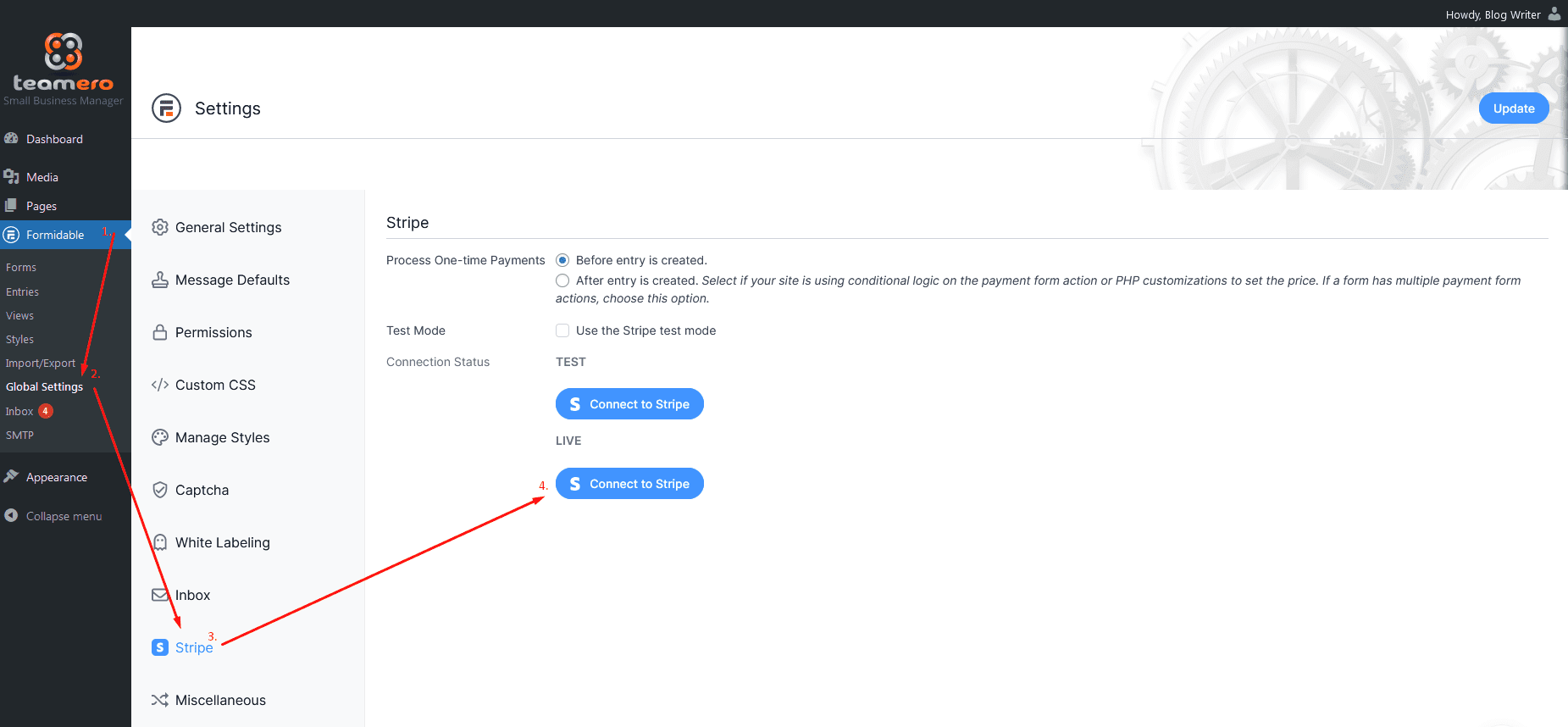
———- Login to Stripe
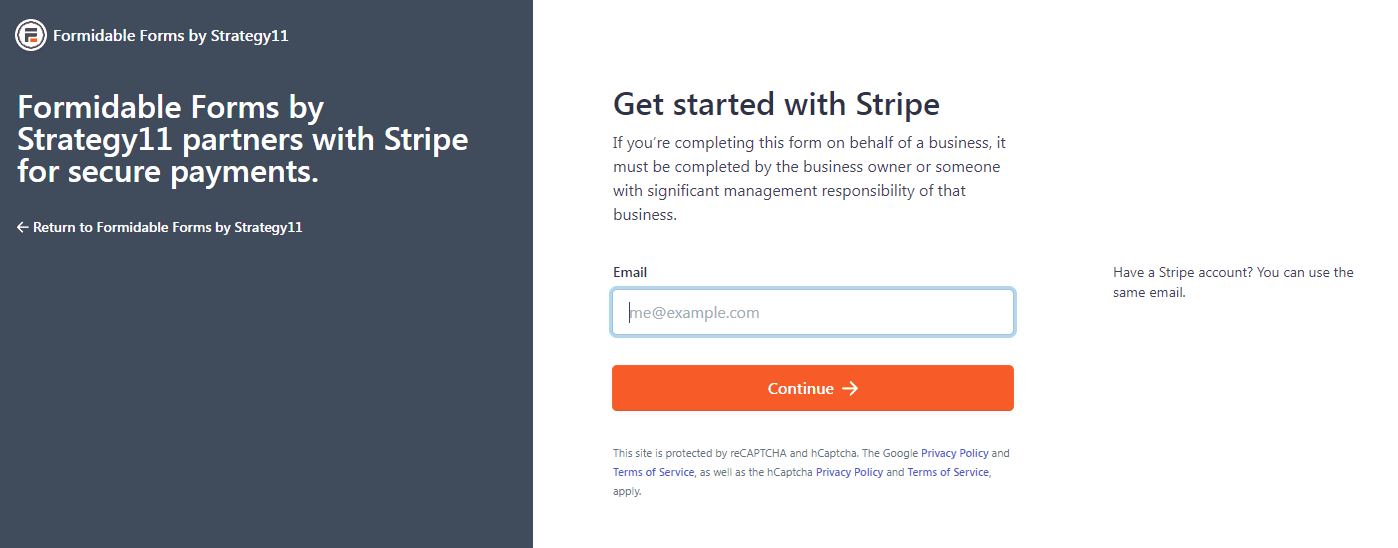
———- It may send you a verification from stripe if you have not been in the account in awhile
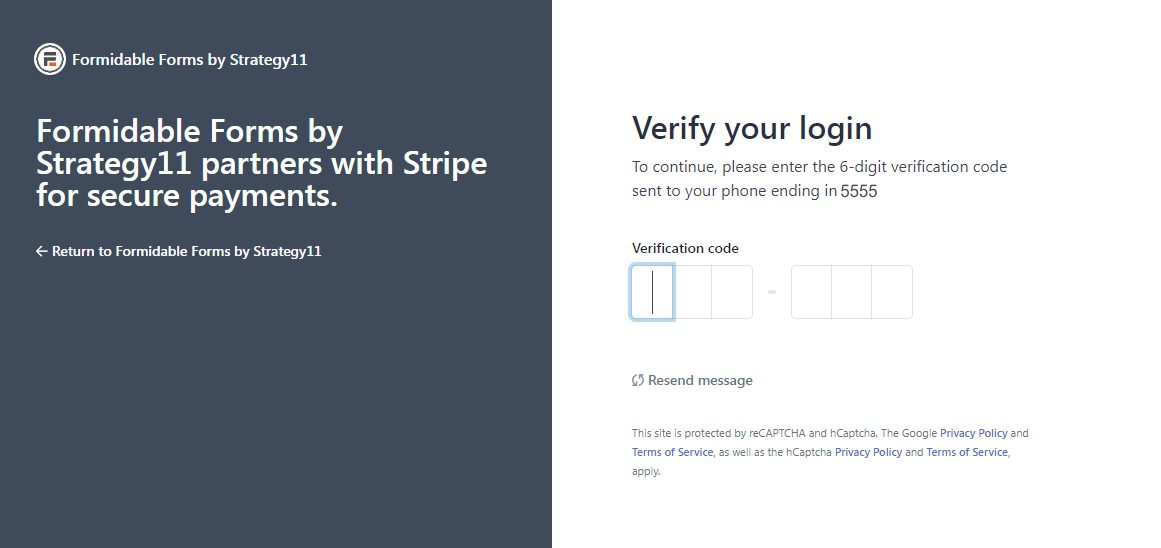
———- Once you are logged in… click CONNECT
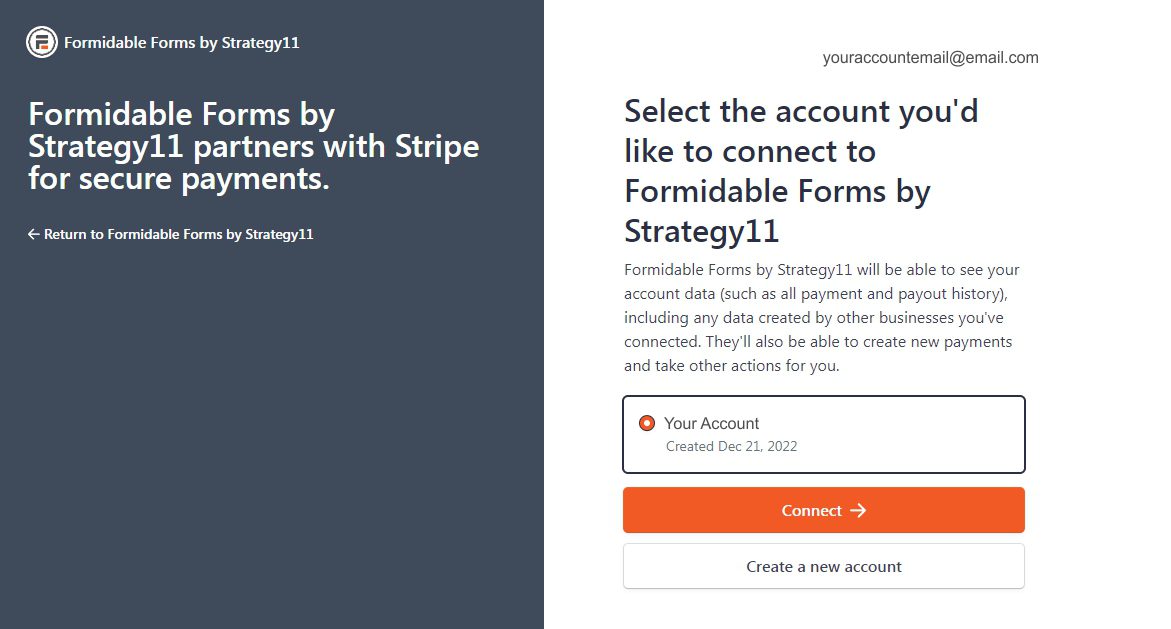
———- It will return you to the original screen for validation. Click Update
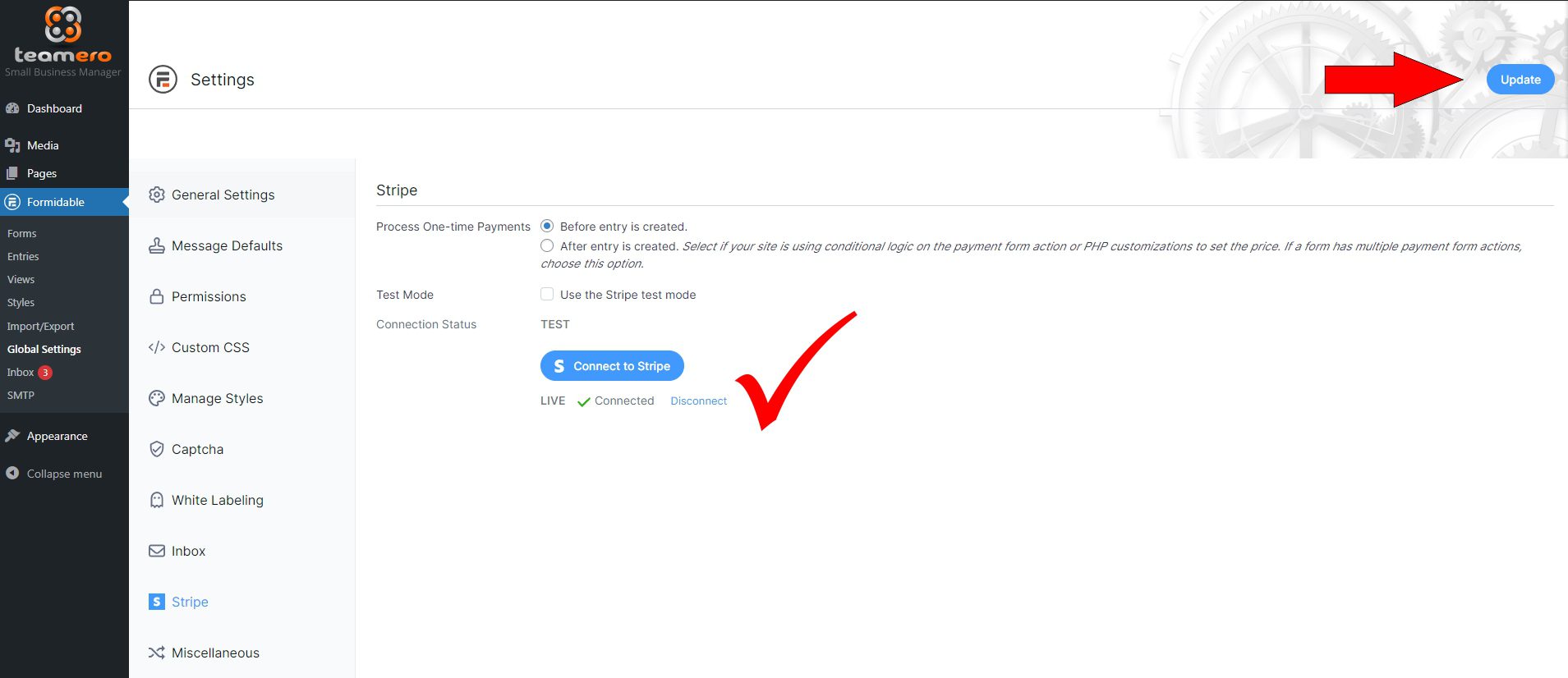
———- Email your representative to let them know this step has been completed

