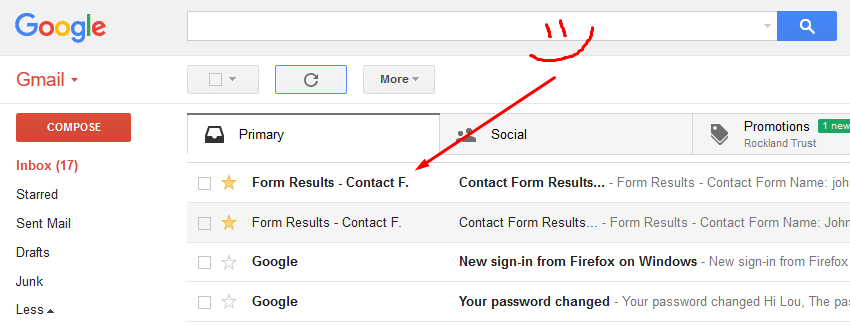- Go into your spam folder and click on one of the emails from your forms. (you can search for this email… [email protected])
- Click the “Not Spam” button in the top (NOT the one that says spam with an X next to it)
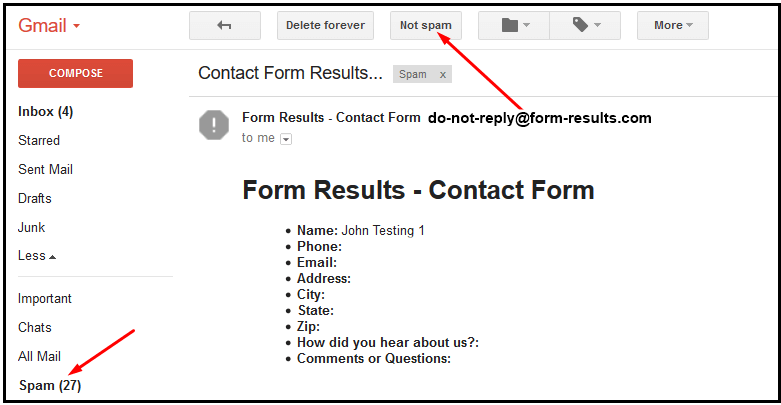
- Add the email address to your contacts:
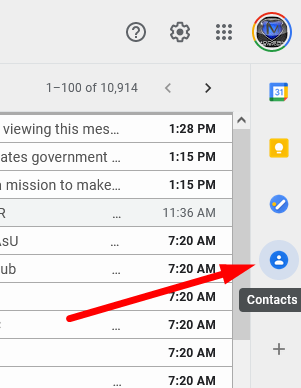
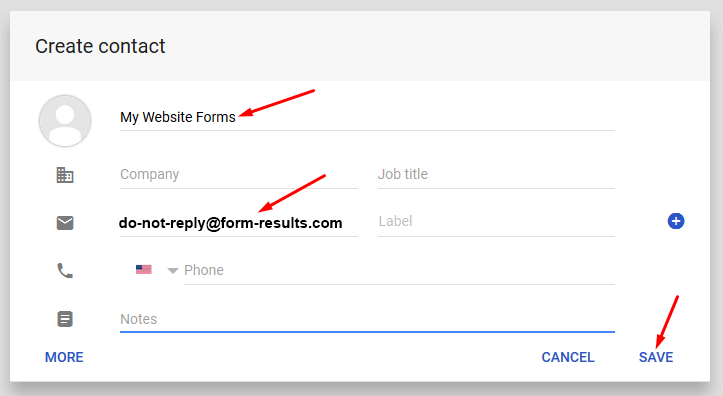
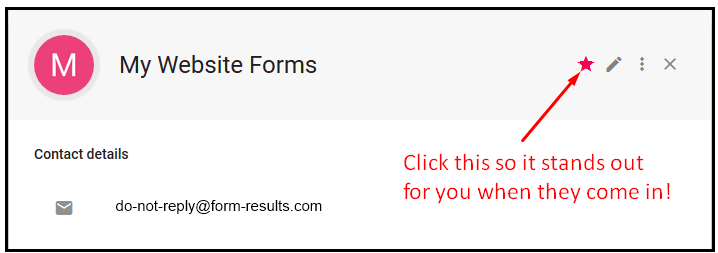
- Lastly (but a SUREFIRE way to guarantee they will never be missed) is add a rule to make the forms NEVER go to spam and also make them really stand out when they DO come in…
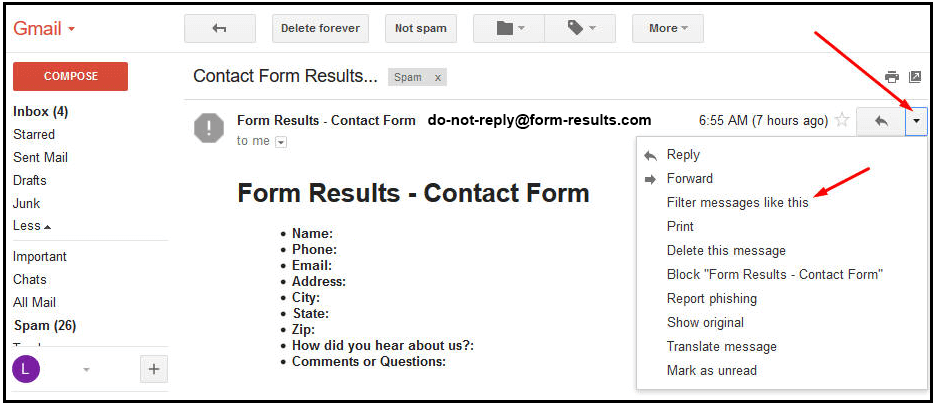
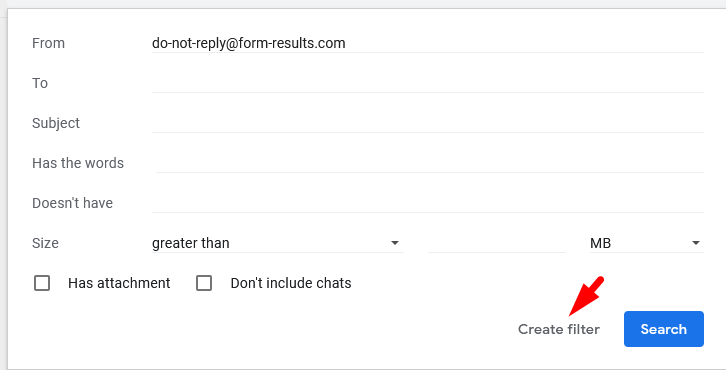
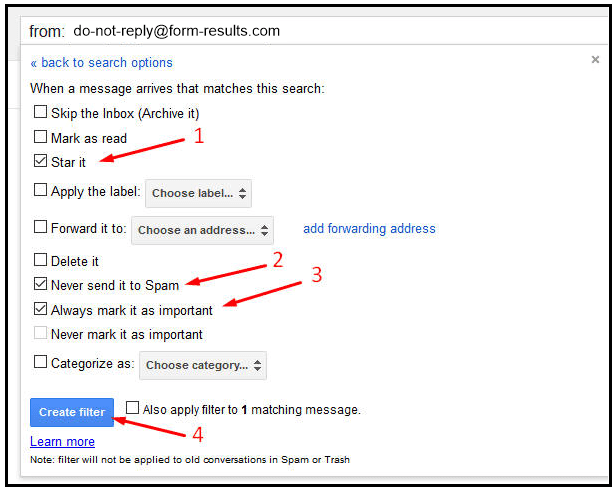
Then… TEST TEST TEST! to ensure you’re getting the forms in your inbox!