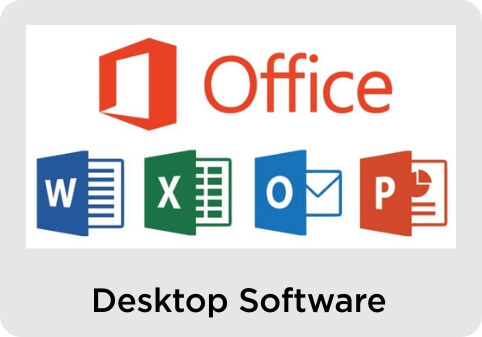What’s the Difference between Office365 Email and Office365 Desktop Apps?
Microsoft (in their curious sense of wisdom) decided to name their email account services the same as their desktop applications (Office365). Of course, this makes the job of an IT professional somewhat more difficult because most customers don’t understand the difference. They easily get confused between the two since the name is very similar…… Read more of this article
Changing Your Password in Webmail
Login to your webmail (This is usually just “email or webmail in front of your domain name, like this… http://email.yourdomain.com)
1. Settings
2. Personal Settings
3. Type in your Current Password
4. Type in your new password, but make it strong!
We recommend at least one lowercase letter, one uppercase letter, one number, and a special… Read more of this article
Server Information for setting up an email account
Workspace Email Accounts:
In Outlook: https://ca.godaddy.com/help/manually-add-email-account-to-outlook-2016-windows-28021
On Android: https://ca.godaddy.com/help/add-my-email-to-samsung-email-on-android-4906
In Apple Mail: https://in.godaddy.com/help/apple-mail-mac-set-up-email-24054
On Apple Phones: https://ca.godaddy.com/help/add-my-email-to-mail-on-iphone-or-ipad-3423… Read more of this article
Making Sure Your Form Submissions do not end up in your Outlook Spam or Junk Mail Folder
Most of the time we find this issue with Outlook and the way it manages emails from a server.
In Outlook, go into your junk mail folder (also can be called Bulk Mail or Spam) right-click the form submission email and choose all three of the following…
1. Junk > Never Block Sender
2. Junk > Never Block Senders Domain
3. Junk > Not Junk (Repeat this… Read more of this article
An Email Account Vs a Forward
While it certainly is convenient to use a free Gmail or Yahoo email account, it’s not always the best idea if you’re trying to promote your website or your brand. It’s also not as nice-looking on a business card as one that matches your website. For example: [email protected] looks much better than [email protected] and… Read more of this article
Marking the Form Sending Email Address as NOT Spam in Gmail
Go into your spam folder and click on one of the emails from your forms. (you can search for this email… [email protected])
Click the “Not Spam” button in the top (NOT the one that says spam with an X next to it)
Add the email address to your contacts:
Lastly (but a SUREFIRE way to guarantee they will never be missed) is add a rule to… Read more of this article