Reviews are extremely important these days and this is a quick little tutorial to show you how to get your link to put yours on your site.
- Go to the PlaceID Lookup Tool at Google
- Enter your business name in the “Enter a location” field at the top of the map
- Click your business name in the list that appears.
- Your Place ID will appear on the map, beneath your business name.
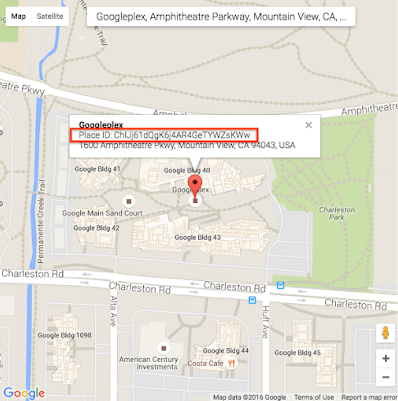
- Add your Place ID to the following URL to create your link:
https://search.google.com/local/writereview?placeid=<place_id>
If you cannot find your company in the list, all you have to do is use firefox or Chrome to get your place id by hitting F12 and clicking on the “Write a Review” button:
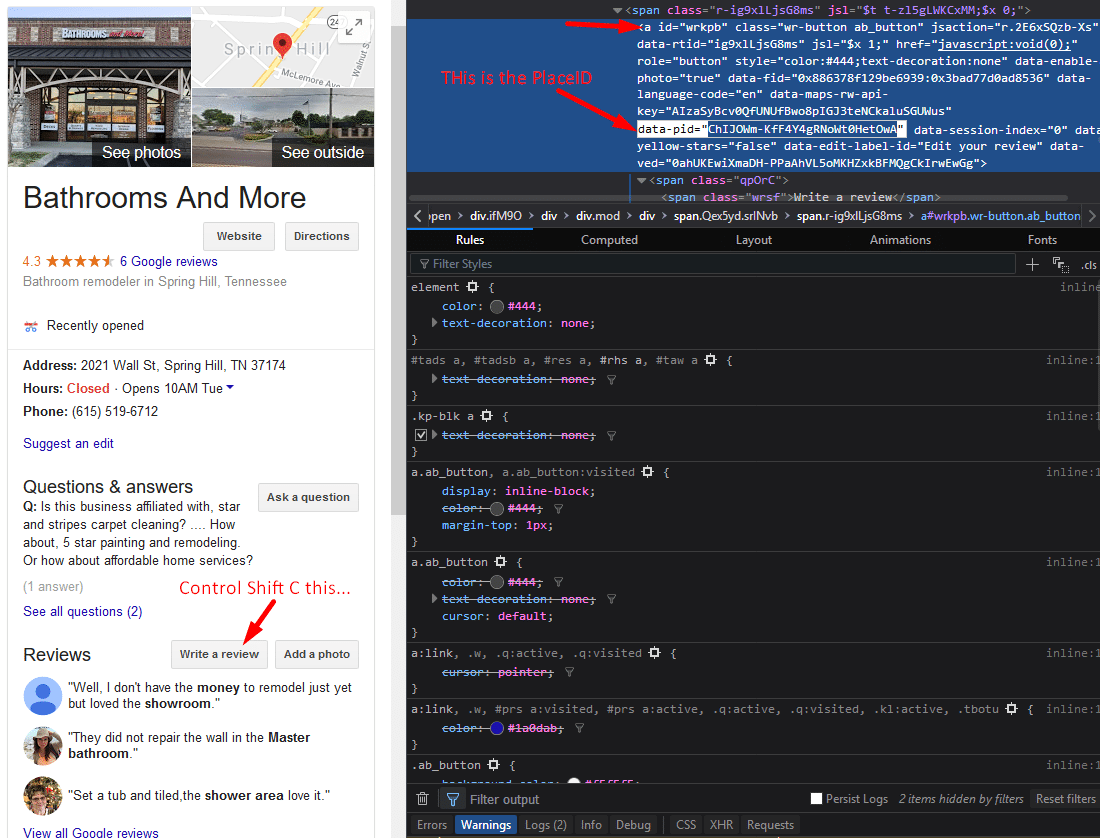
Originally Found Here:
https://support.google.com/business/answer/7035772?hl=en

