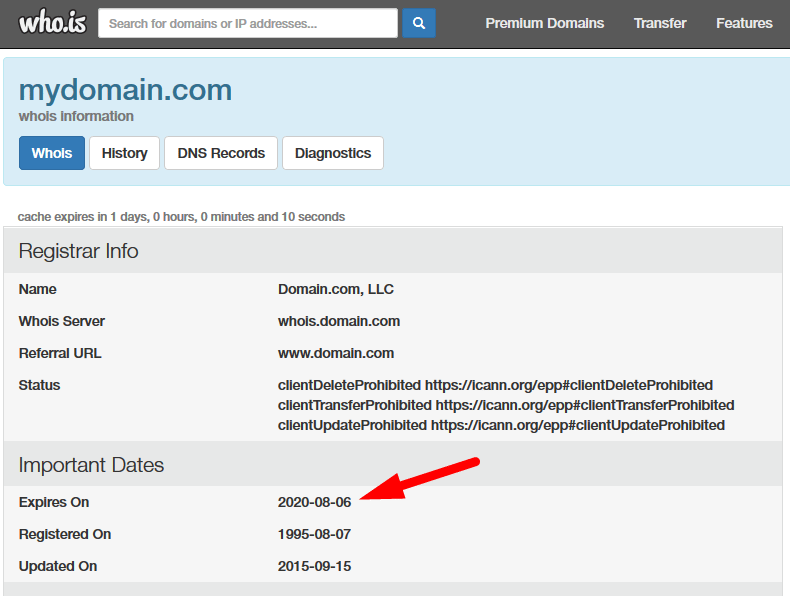Don’t let your domain name expire, take a few minutes and verify your account is up to date with an email you check regularly and that the credit card on file for payment/renewal is current and active.
The Domain Name for your website (www.yourdomain.com) can expire, if it does it can be very difficult and even costly to get back. Over the years domain companies like Godaddy, Network Solutions, Site Tech Support, Tucows and more would notify customers of the status of their domain however; recently some of them have stopped notifications. Modern Web Studios has, as a courtesy, looked each month at the public record to make sure the domain status was active. We then would have notified customers of any change. Now for some reason even these tools are being blocked by domain companies.

What to do?
The domain and your website hosting are different products and can be managed by different companies.
This is why you need to make sure you’re up to date on both.
- Determine who your domain is registered through.
- Login and verify your credit card on file is up to date.
- Make sure your contact info is up to date (email and phone is most important).
- Set the account to auto renew OR purchase 5 years or more so you don’t have to worry about it for a while.
- Make sure that Modern Web Studios has the accurate login credentials in case we need to help you with renewals or changes in the future (optional)
With just a few minutes of your time you can avoid your domain expiring and potentially costing you hundreds of dollars to get back (if even possible)
If you’d prefer we handle this for you each year, just give us a call and we can tell you how we can help.
(888) 987-7771 or Email us at [email protected]
Take a minute and look your domain up to ensure your domain isn’t going to expire anytime soon.
Go to https://who.is and search for your domain name, it’s free. (opens in a new tab)