Pausing Bot Fight Mode in Cloudflare requires Modern Web Studios’ custom plugin called Cloudflare Bot Management.
Once you have this installed on your website, you will be able to follow the steps here to get your website to temporarily allow 3rd party website bots to connect to your website to perform the steps and tasks it needs to.
1. Login to your admin area of your 3rd party account (in my screen shot below, you will see I am using a PirateShip.com account).
2. Login to your admin area of your website with Modern Web Studios
3. Go to Settings > Cloudflare Bot Management and press the blue button to temporarily Disable Bot Fight Mode for 10 min.
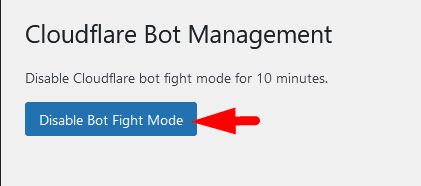
4. Go to your 3rd party website and press whatever button you need to for syncing.
In the example below, I am using PirateShip.com’s process.
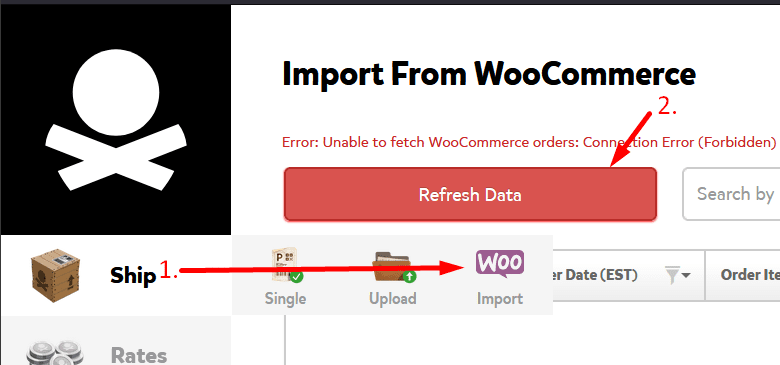
Now your website will be able to connect and communicate with the 3rd party website to sync and get the data it needs!
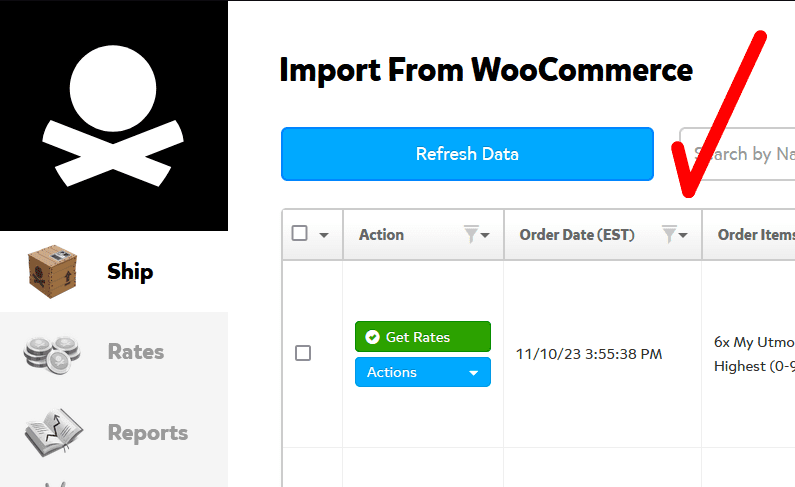
Bot fight mode will be re-enabled in the next 10 minutes to continue your website’s protection.

