In your GoDaddy account…
1. Click on the little person icon in the upper right hand corner…
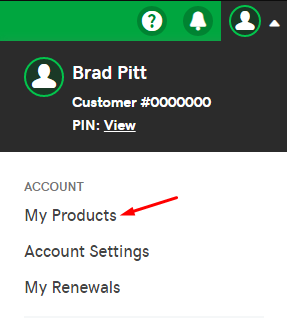
2. Next to the domain name you want to point to us, click “DNS”…
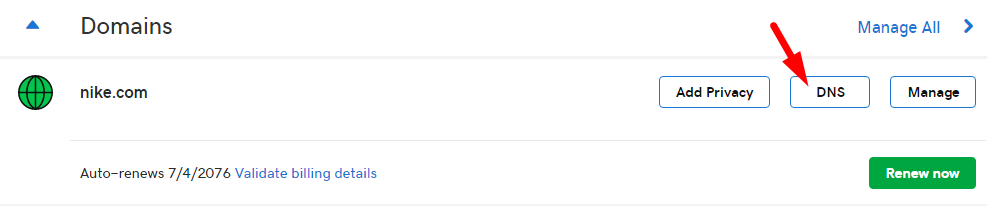
3. Then Edit the A record for the @ symbol to 34.74.175.191 and the CNAME record for the WWW to @ like this…
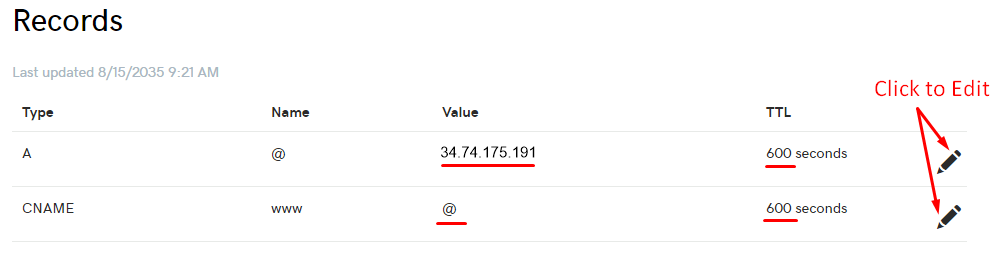
4. Save
5. Then email [email protected] when it’s been done to let us know so we can get started configuring the server for your website.
6. Take a break, you earned it!
In another account other than GoDaddy, the info is pretty much the same, it’s just a different path to get there. You can call your registrar (company that the domain is registered through) to learn how to get to the settings.
Make sure you do BOTH of these below (the A record and also the WWW record)
Pointing the A Record for the domain name:
1. Please Point the A record to 206.225.82.76
2. Please set the TTL (Time to Live) to 600 or at the least the LOWEST you can set it to.
Pointing the A Record for the WWW of your domain:
1. Point the WWW record to 206.225.82.76 (also with a TTL of 600) or at least make sure the www is pointed to the @ record.

